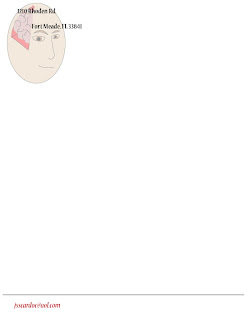I've been working on HTML's here during the past week and its a lot easier now from when I started out a couple months back. Its so much easier that I have fun while I'm writing code. I know the basics when it comes to putting the tags on to text to place it in the site in a certain way. I made all the images on the site except the first image on the first page. I learned how to put keywords into the site that way if a search engine pulls up any of them keywords, then my site might get hit. I just finished a web site and got it uploaded onto the internet. I put links to other pages that I made and I also put links to the site I got my information from. I did most of this web site in Dream Weaver, but I started it in Text Edit. Dream Weaver helps out much more when codes being typed up. Text Edit is a good program to start a web site, but you would have to have the add-in tags used in a making of a site in your head down pat.
Some of the tags:
- images tag(img sc)
- meta tag(for keywords)
- a tags(links)
- link to attach CSS style sheet to the main page to change it
* If you would like to see what a finished web site looks like using HTML, then here's a link to my new web site:new website